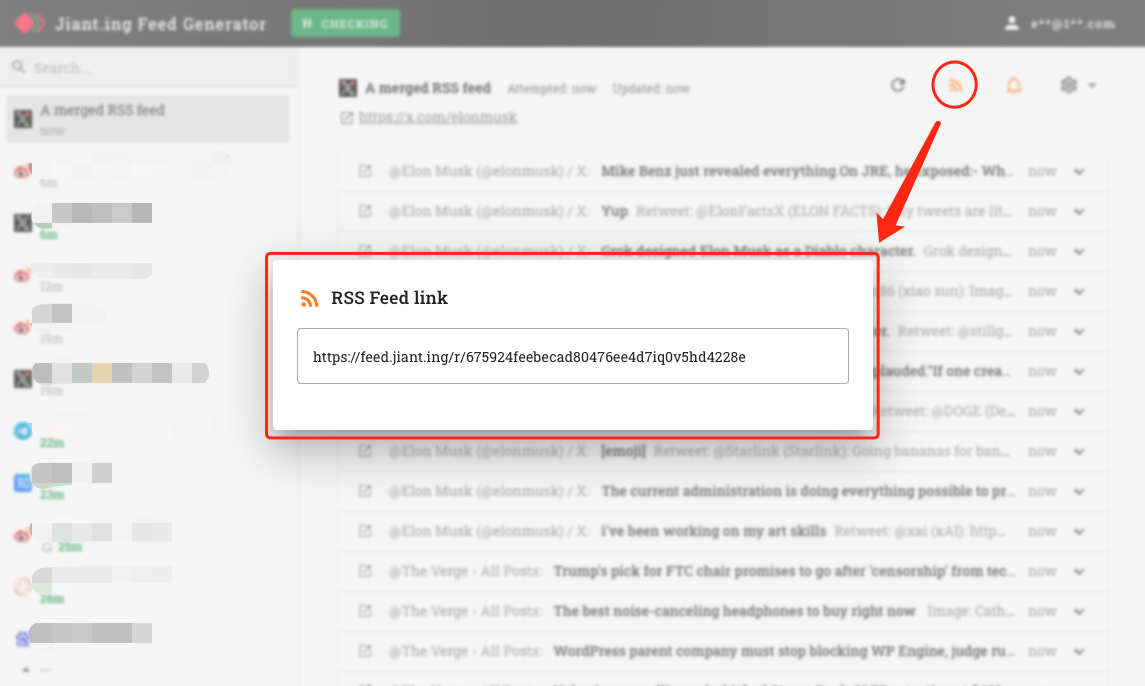Merge Multiple RSS Feeds to new one with Jiant.ing extension
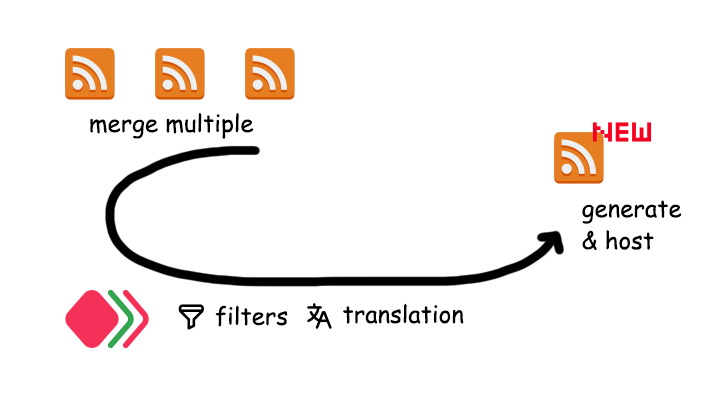
1. Prepare existed RSS feed links you want to merge.
Links must be valid format of
RSSorAtom, no matter where they are created.You can get RSS Feed URL of your own task on the task page:
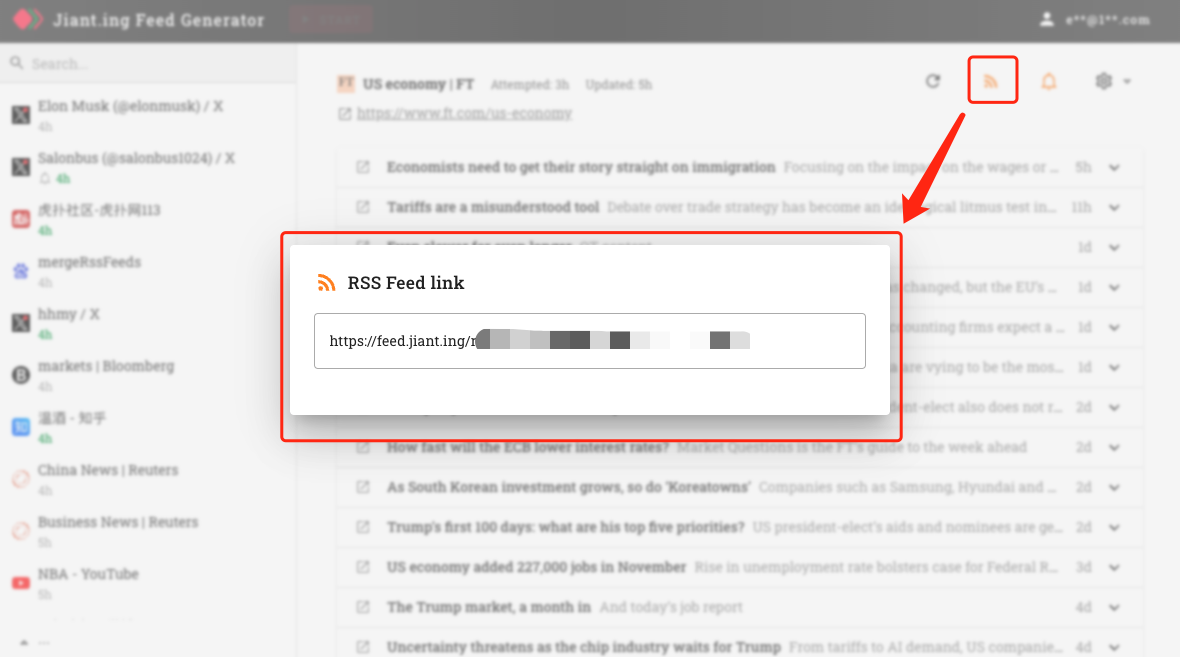
2. On Jiant.ing extension index page, paste the first and main one from your existed RSS feeds.
- The target page URL of new merged one will be the same to the first and main one.
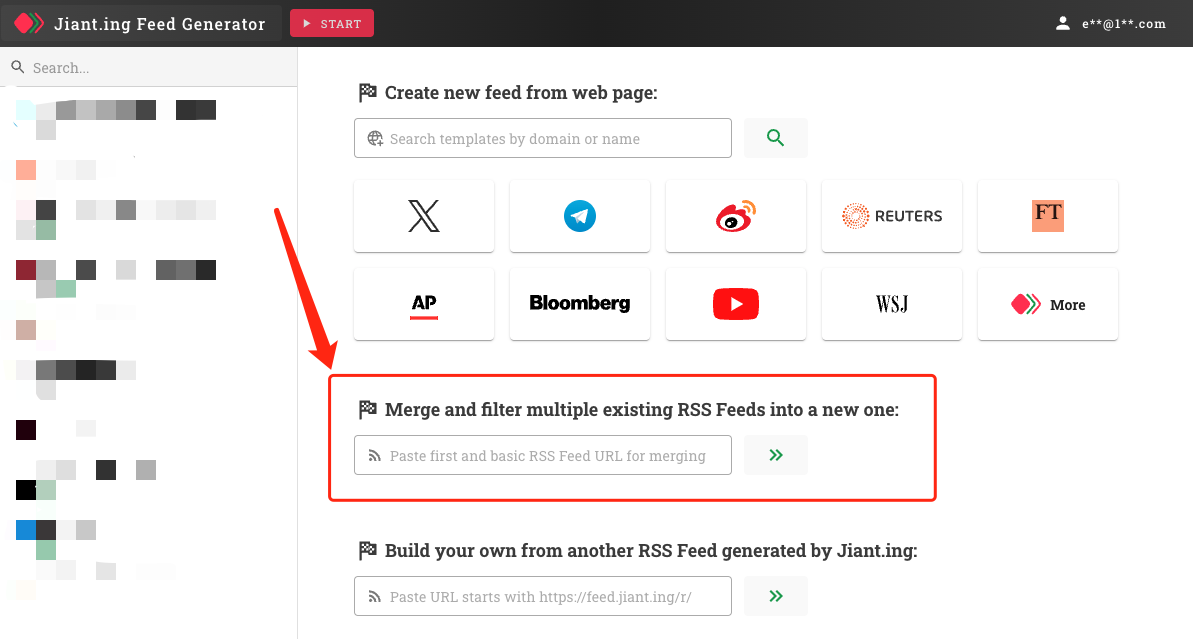
3. In URLs to merge inputs, paste other RSS feed links to merge, then click NEXT.
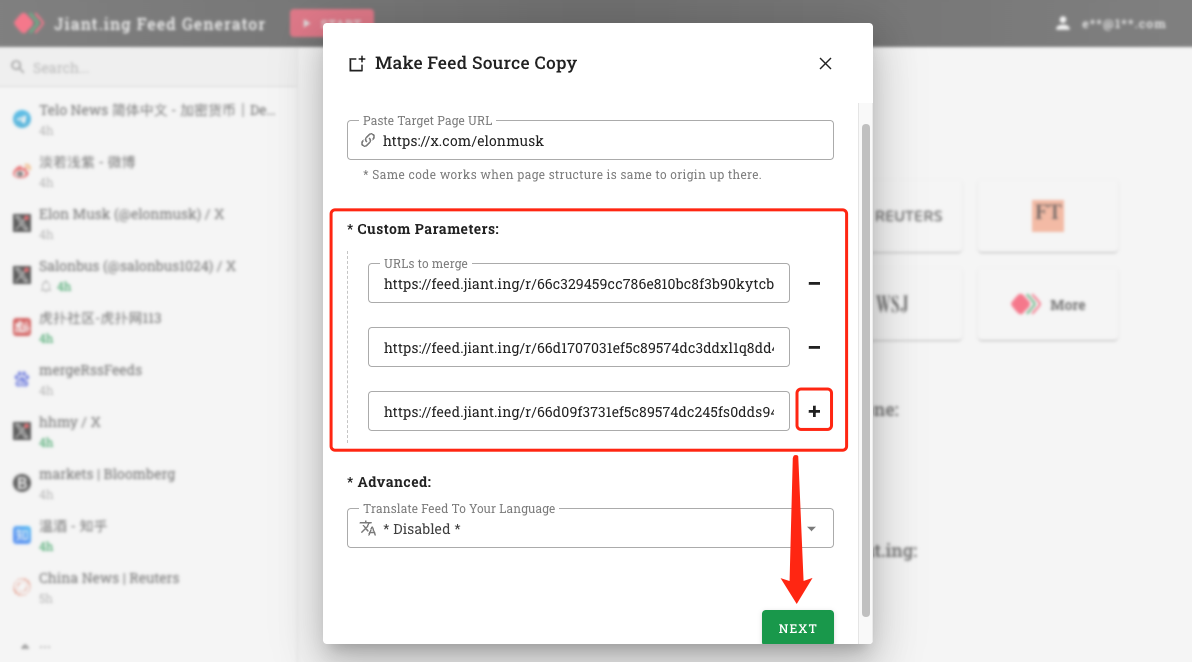
4. Tap button PARSE then CREATE TASK to complete.
- You can customize the title of new merged RSS feed on the
Task Nameinput.
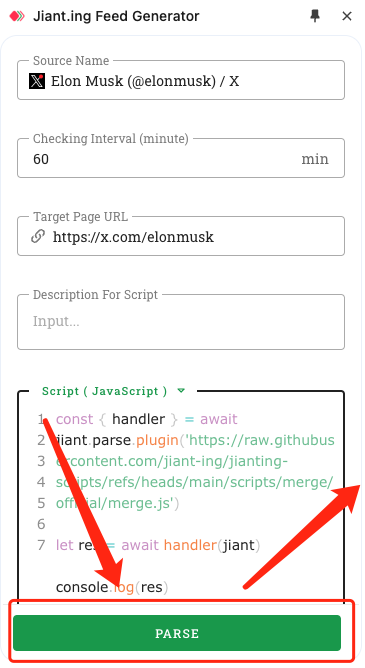
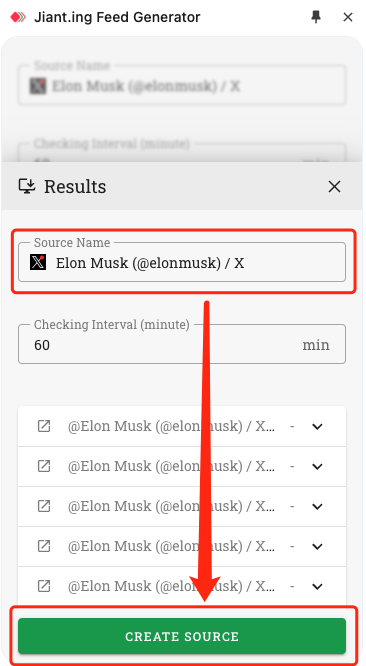
5. Get new merged RSS feed link on the task page.